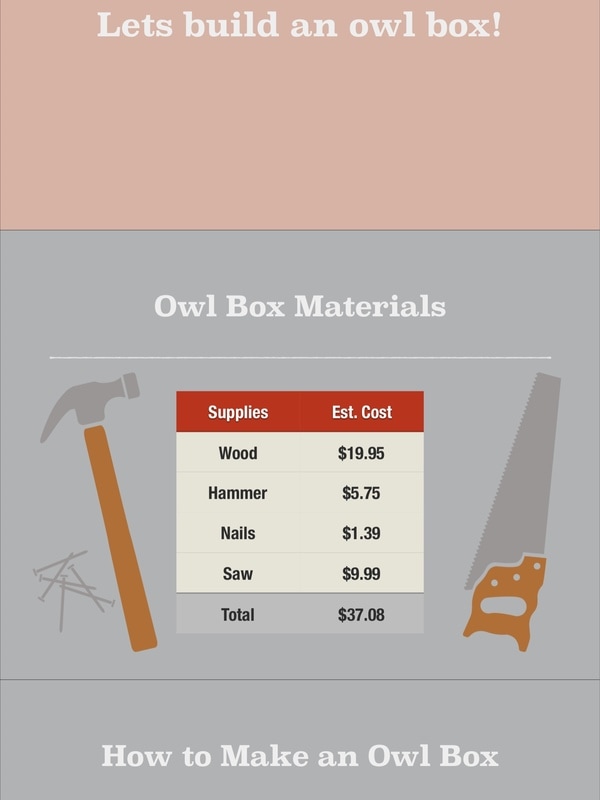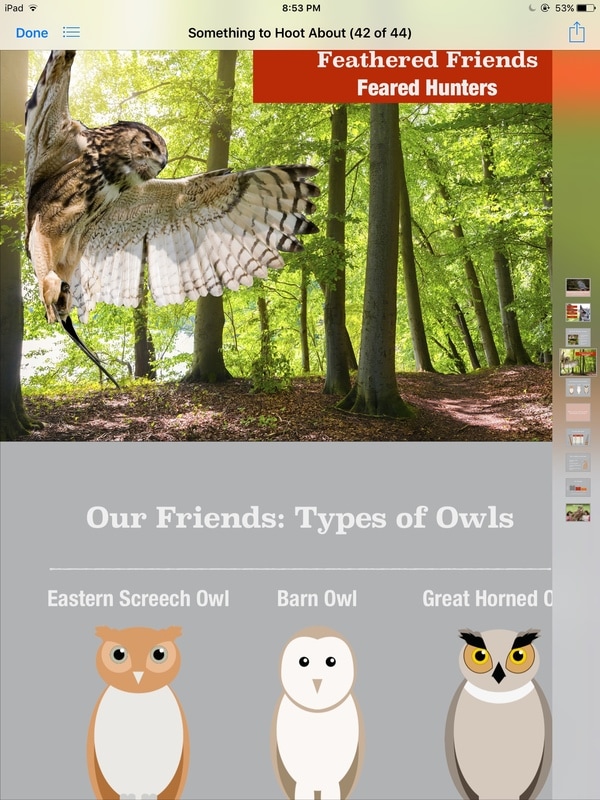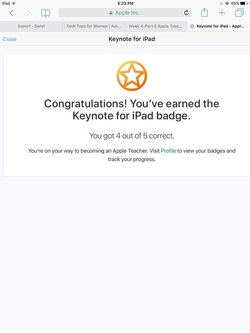
The Keynote for iPad was much more informative than the badge for Pages was. I learned more, and felt more prepared to create my Keynote presentation. Keynote is an extremely difficult app to use so I highly recommend that you get your Apple Teacher badge before you attempt a Keynote page. This program is very cool, but VERY time consuming. I personally would not use this in my classroom because of the sheer amount of time it takes to create a Keynote presentation. My Keynote presentation is ten pages long and it took me three hours to create, so if you were making this for a lesson you have to create it far in advance. I think the Keynote I created turned out very cool, and I hope everyone will go take a look at it!!
| something_to_hoot_about.pdf |